Detailed feature list
- Two file panels side by side. Customizable file coloring based on the extension, customizable file panel colors and background.
- Details panel: displays detailed information about the active item. Extensible.
- Advanced drag and drop: a couple of unique features makes Zen Commander much better at drag-drop opertaions, such as the single-file drag, or the drop-targets.
- Strictly non-modal UI: you can do anything, any time. You don't need to close any window, or decide on a yes/no question before you start doing something else.
- Multithreaded command execution: every command every small thing the application might do is pushed back to a non-UI thread, so the UI is always responsive.
- Basic operations: Copying, Moving, Deleting, directory listing, file create, executing and running command from command line.
- Advanced operations: Folder size calculation, Conversion
- Advanced bookmarking: central, extensible bookmarking system. Keeps all panel favourites, histories, associations, selection cache.
- Selection cache: you can store your actual selection, and then restore it later.
- Extensibility: Plugins. You can enhance and specialize Zen Commander easily.
- Multi language support: the UI supports changing the UI language on the fly. You don't need to restart the application in order to switch to another language.
-
There are:
- No feature restriction in the free version. In fact, there is no distinct free version, only one.
- No nagging to buy or donate
- No DRM
- No obfuscation: you can ildasm it. But why don't you ask your question instead?
- No advertisments (other than some acknowledgements on the About box)
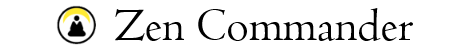



![Validate my RSS feed [Valid RSS]](http://zencommander.net/ui/img/valid-rss-rogers.png)